Pack and Quote Tutorial
Click My Warehouse on the top menu bar and select Add Warehouse. In the screenshot below, we create a warehouse located in Los Angeles.
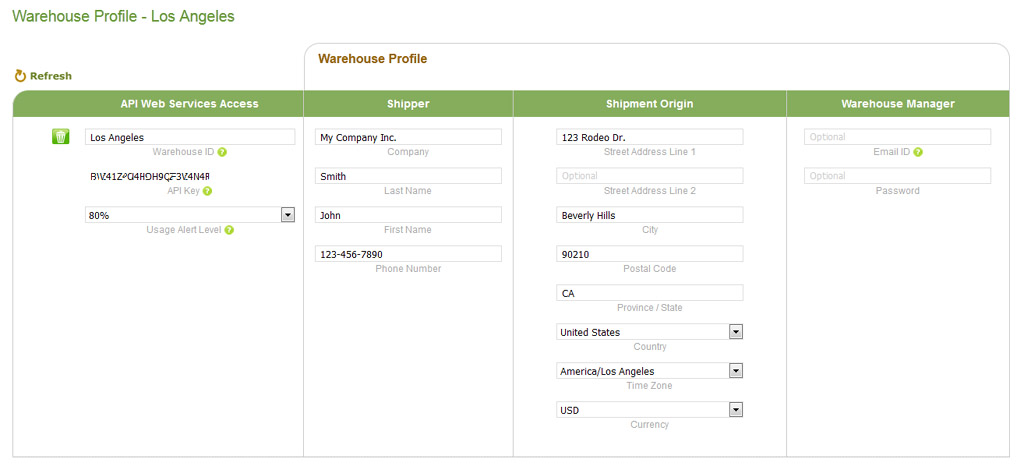
Enter warehouse location and locale info. Each warehouse has an API key for accessing the warehouse programmatically.
Add envelopes, boxes or pallets for packing merchandise. To enter tare weight and maximum gross weight, click on the Weights tab. You can also select from a list of predefined envelopes and boxes offered by shipping couriers.
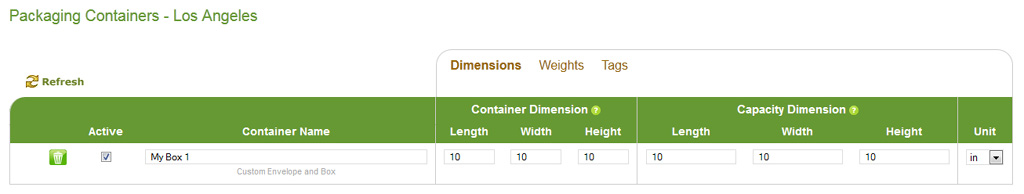
Add couriers and services for delivery. Select the envelopes, boxes or pallets applicable for each set of delivery services.
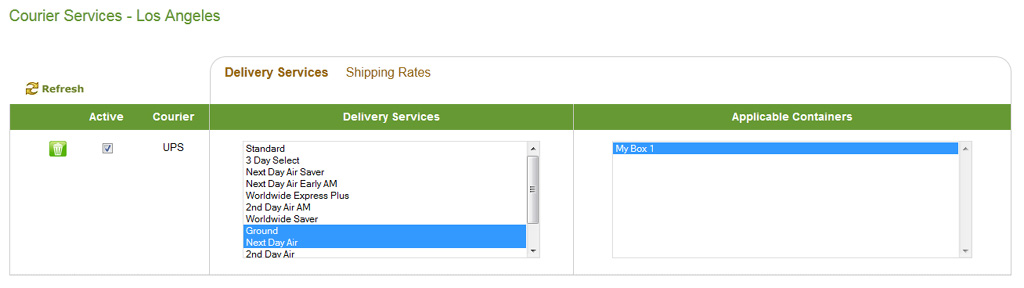
The API always calculates packing requirements while shipping rates is optional. Enter your courier account information under the Shipping Rates tab if you would like the calculator to obtain shipping rates on your behalf.
There are two ways to access the API. You can integrate it to your shopping cart, WMS or ERP systems using the API web services, or use the online calculator which does not require programming. To use the online calculator, add sample products with product dimensions and weights to your warehouse catalog.
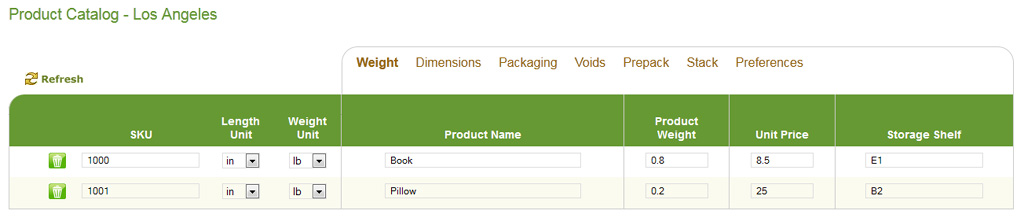
The online calculator utilizes the API to calculate packing requirements and shipping rates. To calculate shipping rates, a destination address is required. Enter item quantities and destination, then click the Rate Quote button.
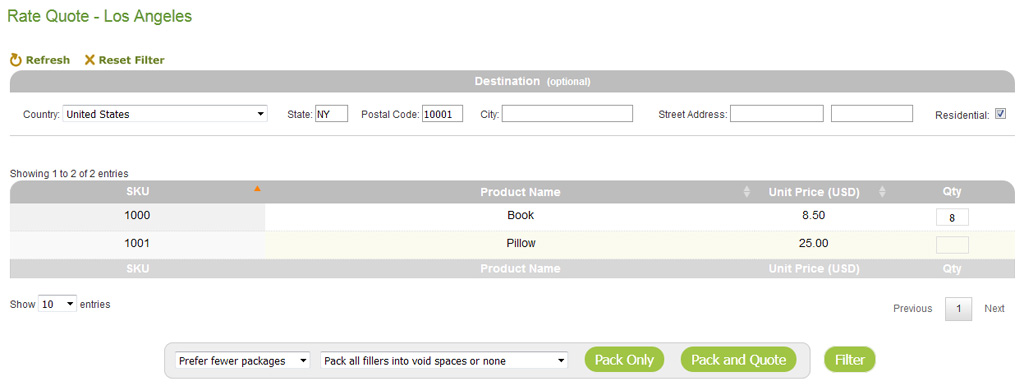
The calculator returns shipping rates and packing requirements for each courier delivery service chosen in your warehouse profile.
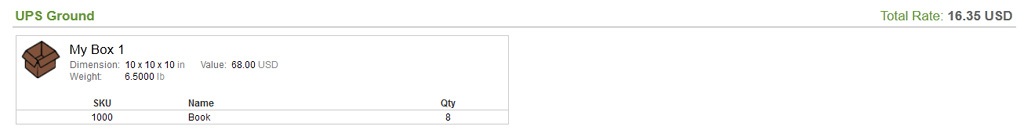
In the above screenshot, 8 books are packed into a 10" x 10" x 10" box and shipped with UPS Ground.
SolvingMaze Ltd, Company No. 11016672, Copyright © 2026